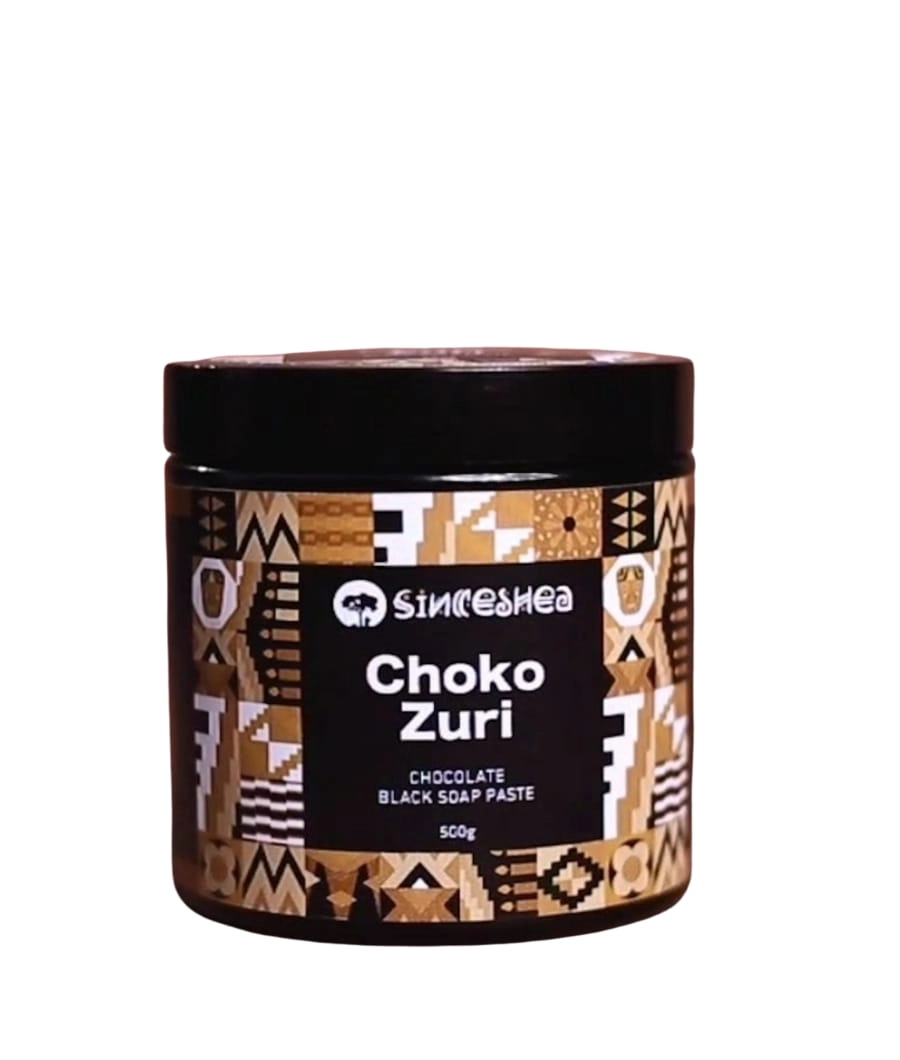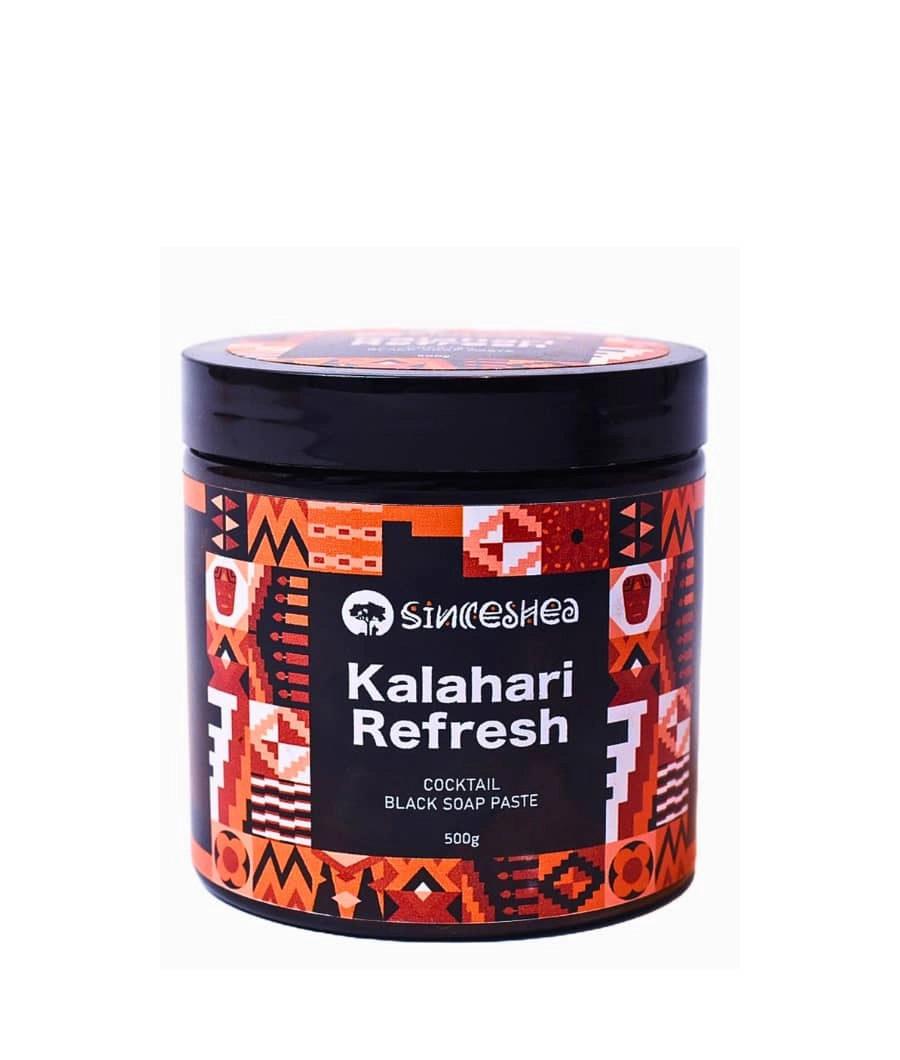Choko Zuri Black Soap Paste – 500g | Chocolate-Infused Botanical Blend | Natural Cleanser & Moisturizer for Dry, Dull & Sensitive Skin
HP LaserJet Pro MFP M22fdn Printer
HP LaserJet Pro MFP M22fdn Printer
$0
Product Code: M227FDW
Highlights:
Get more pages, performance, and protection[1] from an HP LaserJet Pro MFP powered by JetIntelligence Toner cartridges. Set a faster pace for your business: Print two-sided documents, plus scan, copy, fax, and manage to help maximize efficiency.
HP Personal Laser Multifunction Printers are designed for individuals or small workteams who need affordable, reliable multifunction performance in a compact and easy-to-use desktop device.
Fast speeds, low energy use
Print, scan, copy, and fax with a compact multifunction laser printer that fits into tight workspaces.Print at the pace of business with fast two-sided printing—first pages are ready in as fast as 7 seconds. [6]Help save energy with HP Auto-On/Auto-Off Technology. [7]Tackle tasks and scan to email, USB, and network folders from the 2.7-inch (6.9 cm) color touchscreen. [8]
Mobile printing made simple
Print from iPhone® and iPad® with AirPrint®, which automatically scales jobs to the correct paper size.[2]Print from your mobile device with Wi-Fi Direct® and NFC touch-to-print technology—no network needed. [3,4]Print with the ease of sending an email, right from a smartphone, tablet, or notebook, using HP ePrint. [10]Send jobs from your smartphone, tablet, or PC to any company printer, using Google Cloud Print™ 2.0. [5]
Strong HP Security
Help keep your data safe with HP’s embedded security features.This all-in-one laser printer detects, stops and gives notifications of security breaches.Includes write-protected memory that helps prevent malware intrusion.
HP quality—print after print
Produce sharp text, bold blacks, and crisp graphics with precision black toner.Don’t be fooled by cartridges that mimic Original HP. Help ensure you’re getting the quality you paid for.Print over 2x more pages than standard cartridges, using optional Original HP high-yield toner cartridges. Get more pages than ever before, and track remaining pages to help ensure you get what you paid for. [14]
Functions
Print, copy, scan, fax
First page out (ready) black
As fast as 6.7 sec
Resolution (black)
Up to 1200 x 1200 dpi
Resolution technology
HP FastRes 1200, HP ProRes 1200
Monthly duty cycle
Up to 30,000 pages
Recommended monthly page volume
250 to 2500 [13]
Print Technology
Laser
Display
2.7-in touch screen, LCD (color graphics)
Number of print cartridges
1 Black
Replacement cartridges
HP 30A Original Black LaserJet Toner Cartridge CF230A (~1600 pages), HP 30X Original Black LaserJet Toner Cartridge CF230X (~3500 pages), HP 32A Original LaserJet Imaging Drum CF232A (~23000 pages) [8]
Print languages
PCL5c; PCL6; PS; PCLmS; PDF; URF; PWG
Automatic paper sensor
No
Paper trays, standard
1 Main tray and plus 10 sheet priority tray
Paper trays, maximum
1 Main Tray plus 10 sheet priority
Mobile Printing Capability
HP ePrint;Wi-Fi Direct printing; AirPrint 1.5 with media presence sensor; Google Cloud Print™ 2.0; NFC touch-to-print enabled; HP Smart App
Connectivity, standard
1 Hi-Speed USB 2.0; 1 Hi-Speed USB 2.0 (host); 1 Ethernet 10/100Base-TX; 1 phone line (in); 1 phone line (out); Wireless, NFC
Connectivity, optional
No
Network ready
Standard (built-in Ethernet, Wi-Fi 802.11b/g/n)
Ports
1 Hi-Speed USB 2.0; 1 Hi-Speed USB 2.0 (host); 1 Ethernet 10/100Base-TX; 1 phone line (in); 1 phone line (out)
Security management
Password-protected network embedded Web server; enable/disable Network ports; SNMPv1 community password change
Minimum system requirements
Apple OS X Sierra (v10.12), OS X El Capitan (v10.11), OS X Yosemite (v10.10); 1 GB HD; Internet required; USB
Windows 10, 8.1, 8, 7: 32-bit or 64-bit, 2 GB available hard disk space, CD-ROM/DVD drive or Internet connection, USB port, Internet Explorer. Windows Vista: (32-bit only), 2 GB available hard disk space, CD-ROM/DVD drive or Internet connection, USB port, Internet Explorer 8. Windows XP SP3 or higher (32-bit only): any Intel Pentium II, Celeron or 233 MHz compatible processor, 850 MB available hard disk space, CD-ROM/DVD drive or Internet connection, USB port, Internet Explorer 8
Compatible operating systems
Windows 10, 8.1, 8, 7: 32-bit or 64-bit, 2 GB available hard disk space, CD-ROM/DVD drive or Internet connection, USB port, Internet Explorer. Windows Vista: (32-bit only), 2 GB available hard disk space, CD-ROM/DVD drive or Internet connection, USB port, Internet Explorer 8. Windows XP SP3 or higher (32-bit only): any Intel Pentium II, Celeron or 233 MHz compatible processor, 850 MB available hard disk space, CD-ROM/DVD drive or Internet connection, USB port, Internet Explorer 8, Apple OS X Mavericks (v10.9), OS X El Capitan (v10.11), OS X Yosemite (v10.10) ; 1 GB HD; Internet required; USB. Linux
Memory card compatibility
Not supported
Memory, standard
256 MB
Memory, maximum
256 MB
Printer management
HP Printer Assistant (UDC); HP Utility (Mac); HP Device Toolbox; HP JetAdvantage Security Manager
Supported network protocols
TCP/IP: IPv4; IPv6; IP Direct Mode; LPD; SLP; Bonjour; WS-Discovery; BOOTP/DHCP/AutoIP; WINS; SNMP v 1/2/3; HTTP/HTTPS
Paper handling input, standard
250-sheet input tray, 10-sheet priority tray
Paper handling output, standard
150-sheet output tray
Duplex printing
Automatic (standard)
Envelope input capacity
Up to 10
Finished output handling
No
Media sizes supported
A4; A5; B5 (JIS); A6
Media sizes, custom
3 x 5 to 8.5 x 14 in
Media types
Paper (laser, plain, photo, rough, vellum), envelopes, labels, cardstock, postcards
Supported media weight
16 to 43 lb
Media weights by paper path
60 to 163 g/m²
Power
110-volt input voltage: 110 to 127 VAC (+/- 10%), 60 Hz/50 Hz, 5.9 A; 220-volt input voltage: 220 to 240 VAC (+/- 10%), 60 Hz/50 Hz, 3.3A
Print speed, black (normal)
Up to 30 ppm
Power consumption
475 watts (active printing), 4.5 watts (ready), 1.0 watts (sleep), 0.8 watts (Auto Off/Wake on USB, enabled at shipment)
Vendor Information

Ahoom Store
Ahoom -African Heritage Outlet & Online Mall, Giffard Road, Accra-GH
- Seller on OneAfrica for 3 years 9 months