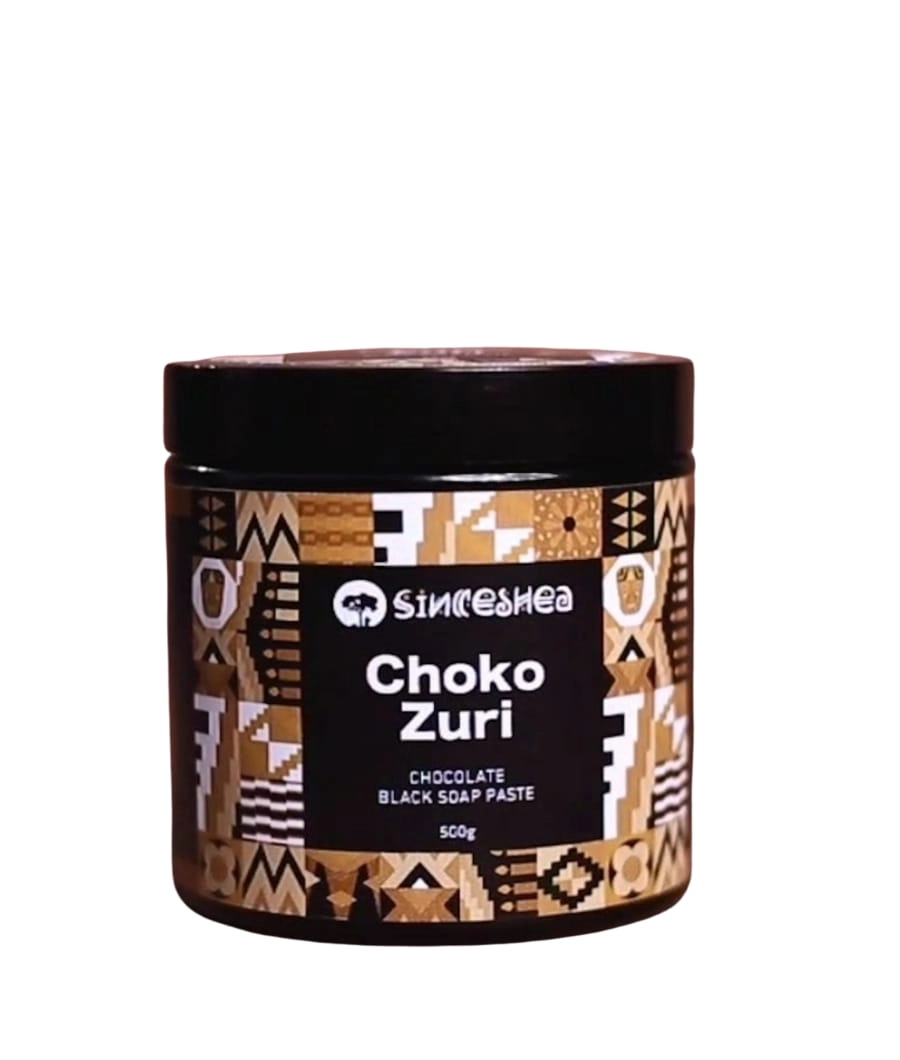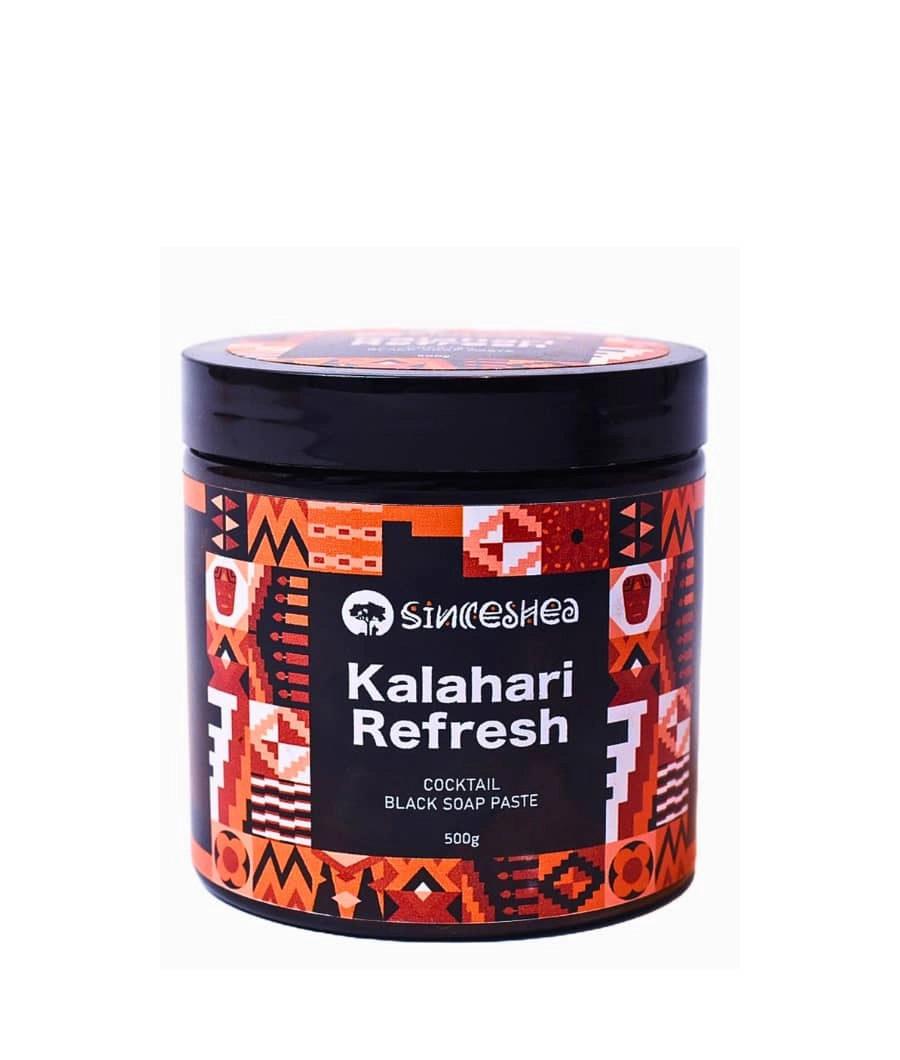Choko Zuri Black Soap Paste – 500g | Chocolate-Infused Botanical Blend | Natural Cleanser & Moisturizer for Dry, Dull & Sensitive Skin
HP LaserJet Pro CP1025 Color Printer
HP LaserJet Pro CP1025 Color Printer
$0
Product Code: CF346A
Highlights:
EASILY PRINT FROM YOUR MOBILE DEVICE – Simply connect your iOS or Android device to the same network as your printer to print, or print without a network using WiFi Direct
THE POWER OF YOUR PRINTER IN THE PALM OF YOUR HAND – The HP Smart app allows you to easily set up your printer, scan from your smartphone, order toner, and print from the cloud such as iCloud, Dropbox and Google Drive
WIRELESS CONNECTIVITY YOU CAN COUNT ON – Have confidence in your connection with steady performance from dual band WiFi, plus Ethernet capability for wired networking
MORE PAGES, PERFORMANCE, AND PROTECTION – Count on high quality color and more pages than before with Original HP Toner cartridges with Jet Intelligence
Perfectly represent the high standard of your business thanks to the HP LaserJet Pro M281FDW; compatible with computers, smartphones and tablets, it’s ideal for creating both color and monochrome documents. Being a wireless Smart laser printer means it’s easy to produce professional quality colour prints at high speed, without the necessity of being tethered.
Accurate colour and mono documents
The LaserJet Pro M283FDW can be used to print impressive colour marketing materials on a range of media. Print A4 documents as fast as 12 pages per minute and spend less time refilling the large 250 sheet capacity paper tray.
Print from virtually anywhere
Wi-Fi and Ethernet connectivity makes it easy to share the M283FDW on a network, for multiple users to print from. HP ePrint technology makes it easy to print from a variety of devices, while AirPrint makes printing from your iPad, iPhone or iPod touch a breeze. You can also send files directly to the printer from your mobile device without using a network via HP wireless direct printing. With NFC, tap your compatible smart phone or tablet to print straight from it with no-fuss.
Easy to set up and use
Installing software and setting the LaserJet Pro M283FDW is quick and simple. Interacting with the printer once installed is intuitive too. The touch screen provides access to a variety of business apps and lets you print from the web. A handy USB port makes printing from a USB flash drive easy, too.